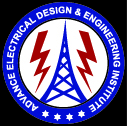Syllabus of PLC SCADA Course Training
| AEDEI: Syllabus PLC SCADA Training Course | |
|---|---|
PLC Practice session software on : ABB / Allen Bradley : Micrologix, SLC 500, CompactLogixModule-1
Module-2
Module-3 Programming instructions arithmetic and logical
Module-4
|
SCADA System Syllabus :SCADA Practice session software on :Wondeware InTouch / Siemens Win CC / Allen Bradley RS View / GE Fanuc Cimplicity / Citect SCModule-1
Module-2
Module-3
|